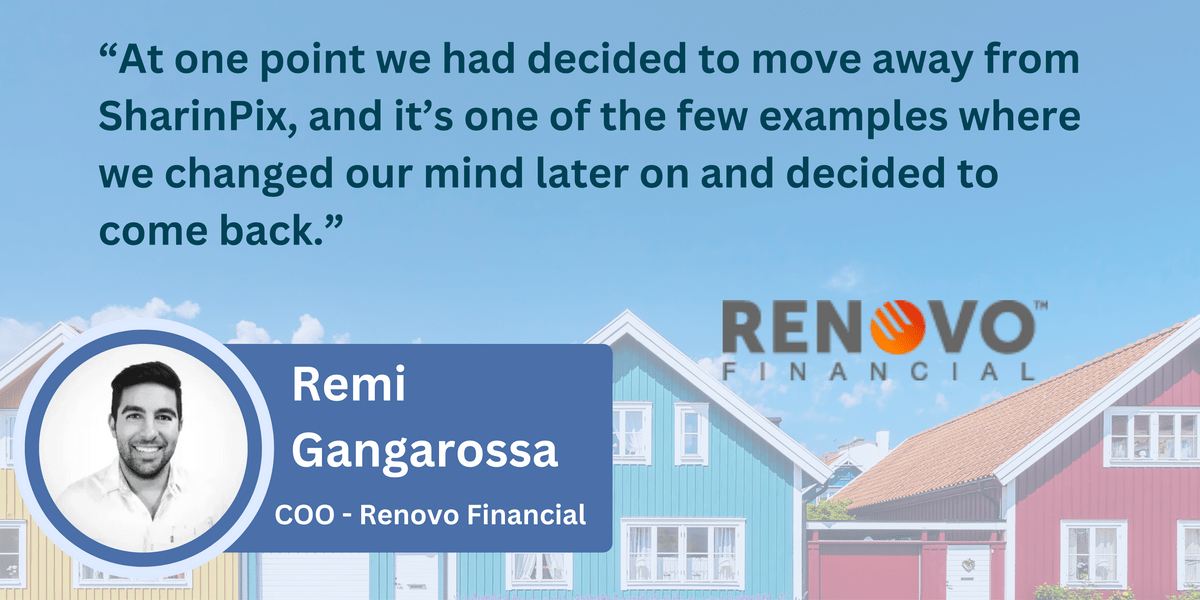Build vs. Buy: A Photo Solution for your Salesforce
Renovo Financial has been a SharinPix customer for over eight years now, using some of our key features for their real estate lending operations.
At one point, Renovo decided to end their contract with SharinPix, and opted to build their own image management system within Salesforce.
Some years later, they decided to renew their relationship with SharinPix after discovering that the effort it takes to build an in-house solution wasn’t worth the time investment. Remi Gangarossa, COO/CTO at Renovo Financial said, “As soon as we finished our in-house solution, it was already out-dated. SharinPix is thinking, living, and breathing photo management every single day. They are consistently looking forward, and evolving their platform. Sharinpix customers get the benefit of that proactive work.”
Remi goes on to say that he made the decision to re-engage with SharinPix, where he could get the features that he needed for his business to be successful. Renovo Financial has now been back with SharinPix for two years and is one of our most satisfied and outspoken customers.
Who is Renovo Financial?
Renovo Financial is a lender that lends to residential real estate investors. Since getting their start in 2011, they have experienced continued growth, expanding from operations in the Chicago area to the entire continental United States with more than 20 locations and nearly 200 employees.
What was Renovo’s Salesforce Photo Challenge?
Salesforce doesn’t natively have a photo canvas or photo upload capability, so Renovo was uploading photos as attachments, one at a time, with no acceptable way to access photos in the way that they need for their business.
As an example, they need to see multiple image thumbnails at one time so they can choose what they’d like to expand and see. Picking and choosing individual photo files based on name alone as is possible in standard Salesforce simply wasn’t cutting it.
The SharinPix Solution:
Renovo Financial was ultimately searching for a one-stop-shop solution for photo management within Salesforce, allowing them to upload, view, manipulate and more.
To better view multiple photos at once within their Salesforce, users at Renovo are now using the SharinPix Single Image Grid feature, which allows the staff to get organized by always having key pictures shown on their Salesforce screens where they need them. Renovo Financial also uses SharinPix’s many image upload features such as Drag and Drop, selecting multiple images from the camera roll, and multiple image uploads from mobile, which also supports offline capabilities.
Additionally, SharinPix allows Renovo users to add categories on the fly and extract metadata from the images to give them more context on when, where and how the photo was taken. The possibilities from this type of data are dictated descriptions, titles, tags, orientation, tilt, geolocation and more.
The ease and variety of capabilities to work with images in a professional way is paramount to Renovo’s usage. Remi even said, “SharinPix is incredibly robust. There are many options to the ways photos can be uploaded to the platform. We can house all of those photos within one Salesforce canvas, which makes the interface really slick. SharinPix unlocks a lot of possibilities for us.”
Ready to Unlock Image Functionality on Salesforce?
Want to learn more about how SharinPix might be able to help your business with professional image management in Salesforce like they help Renovo Financial?
Please check learn more about our offerings on the Salesforce AppExchange, where you’ll be able to demo our products and chat with a photo expert: